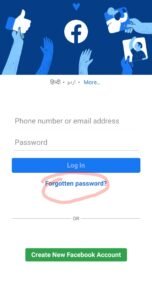How to change your password in facebook
Internet world is not very safe especially for social media. Facebook is the place which is targeted by hackers on a daily basis. Changing your Facebook password can reduce the chances of hacking to the great extent.If you want to change your password on Facebook then follow these steps. It is very easy to change your password on Facebook by using either Facebook app or website.
How to reset your fb password
1. Login your Facebook account and click on the three lines on the top right side of your Facebook page.
2. Now scroll down and go to the setting option.
3. Now tap security and login
4. Tap change password
5. Now enter your current password and new password and Re enter new password then click on save changes
If you have forgotten your current password then how to reset the current password.
To Reset your password first logout your account and follow the following steps.
1. Tap forgot password
2. Now enter your email ID , phone number , full name, or username created with your account.
3. Then click on search button
4. Now follow the instructions given by Facebook.
Conclusion
This article contains information to change your password on your Facebook account. I hope this article helped you to solve your problem. if you have any doubt related to this article then comment below, thank you love you all.
More Posts: How to change your name in Facebook