How to create google form easily?
Google form is one of the useful and helpful platforms of google that is used in creating any type of form. Many bloggers use a google form to create contact us form for their blog. Google form has an easy user interface which makes it easier for everyone to create a form.
This platform of google is free. So we don’t need to pay for the form.
Usually we should have knowledge of Programming Language for creating form. But google form provides a platform for creating form without any Programming Language.
I have also used Google Form for creating form. So it is very easy. So in this article, I will tell you some steps by which you can create unlimited form with the help of google form.
Create Google Form
We need to follow some easy steps for creating a google form. So carefully follow all the steps which have given below.
Step 1 – First of all we have to visit the Official URL of google form for creating form. Before opening the URL, we should sign with your email on your browser. Click me to visit or open this URL on the browser.
https://www.google.com/forms
Step 2 – After opening the above URL on your browser. We will see the list of customized or demo templates. By clicking on the templates we can edit the templates. But we will create a new form.

Step 3 – Click on the “Add icon” or blank button. After clicking on it we will see a dashboard from where we can create a form easily.
Step 4 – Here we have many options that can be used in the form such as multiple-choice, Drop-down and file upload, etc. First of all, we need to give the Title of the form and description of the form.
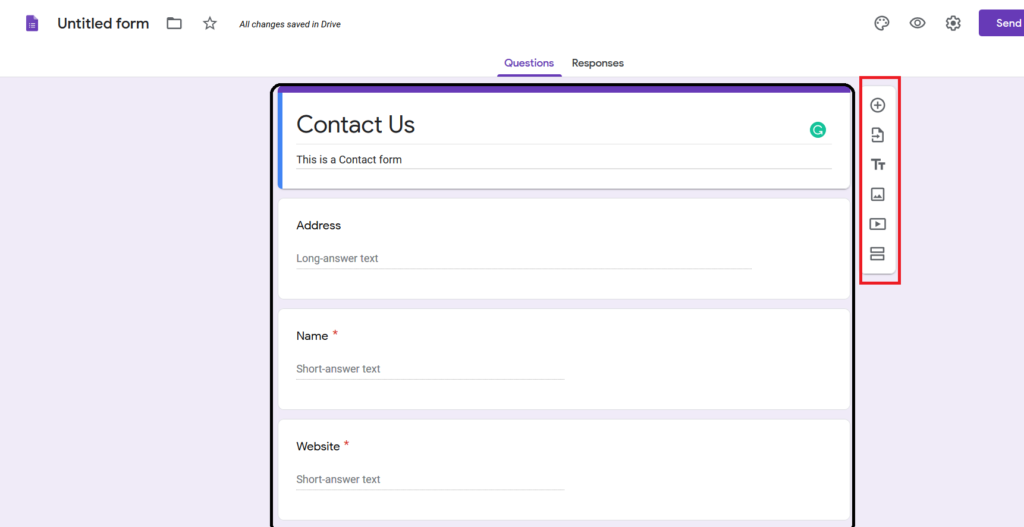
Step 5 – After this, we have to add the option such as name or whatever. We can easily prepare the form from the customizing tool of the form.
Step 6 – After creating questions and after customizing the questions of form. We have to click on the send button. After Clicking on it, a pop-up box will appear for using the form.
Step 7 – There is three option for using the form. The first one is by mailing, we can get our form by filling our mail on the field. The second way of using the form is by link, with the help of the link we can easily access the contact form through a URL link. The third way of using is by embedded HTML, we can easily show our form on HTML webpage with the help of embedded HTML code. There is two more option for share, which is twitter and Facebook.
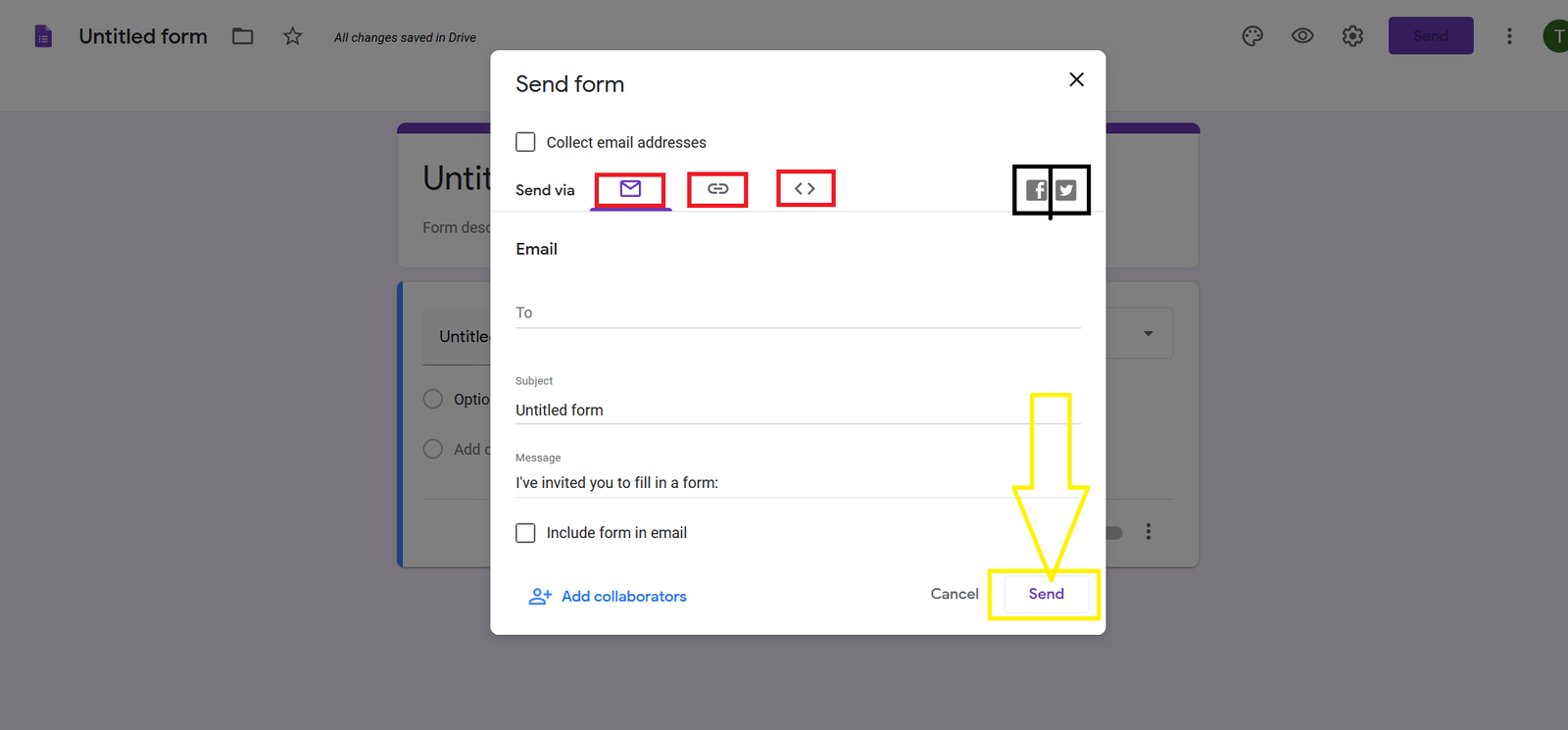
More Posts
Last Word
This was the full procedure of creating a form with the help of Google Form. I think now you can easily create a google form. Then also if you have any queries then you can comment.
Follow us on our Social Handles.



