How to create business email for the website?
Business email provides you the email of your domain name and business email does not depend on other servers. Data security is more in business email while in a normal email the owner of that email company can access your mails and can read your all data. The most admirable feature of business mail is that it creates your business credibility. We can also win the trust of customers with business email.
For bloggers, a business email is an important thing because any compony gives the sponsor on the blog that has its own business email.
That is why in this article I am going to show you some small steps through which you can easily create a business email.
Structure of Business Email
username@yourdomain.com
Create a business email
Requirement
We are going to create a business email for our website or other purposes. For this we must have a C-Panel with the domain.
Follow all the steps carefully.
Step 1- Open your C-panel and go to the email section and click on Email Account Option.

Step 2- After clicking on the Email Account option, we will be at the email account section. Click on the “create” button.
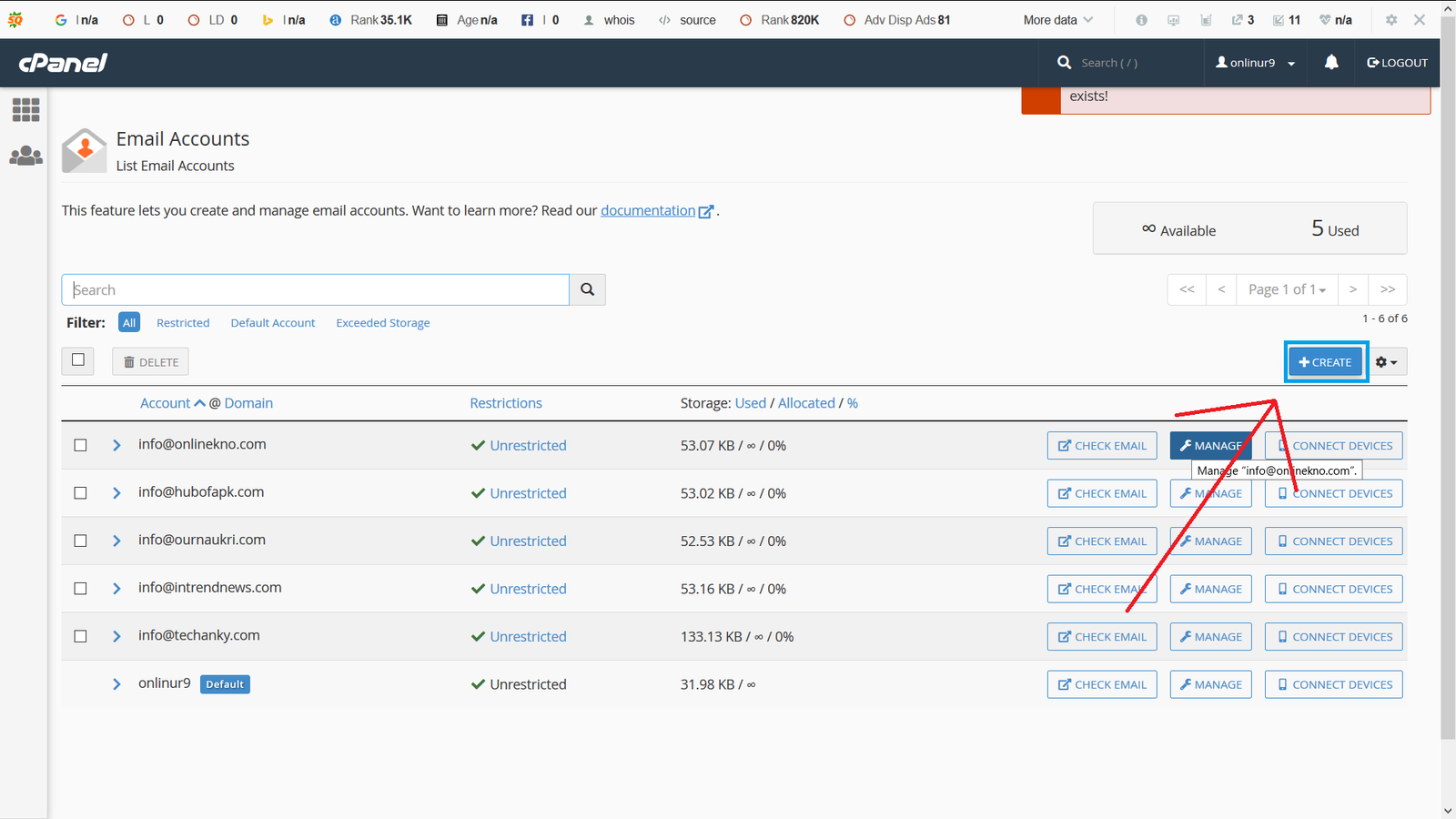
Step 3- After this, fill the form for creating a business email. First of all select your domain on which you are going to create a business email. Then choose Username for your email. Hence type the password for email and at last choose storage space for you. Then click on the “Create” Button.

Step 4 – Now our email is ready. Now its time to access our email. We can access email by clicking on the “check email” button from the list of emails.
Step 5- When we will click on the “Check Mail” button. Then we redirected to a page at which we need to choose our default webmail application. I have two options, horde and Roundcube. Choose any one then we will be at the web email dashboard. From here we can easily male to someone with our business email and we can receive mails at webmail application.
Last Word
This was the full procedure of creating business mail. I think now you are able to create your own business email. If then also you have any queries then comment below. I will reply to you with a genuine solution to your query.
Thanking You
More Posts
- How to create google form easily?
- How to check Airtel data balance?
- How to increase battery backup in Android phone?
- How to set password in Windows 10?
Follow us on our Social Handles.



